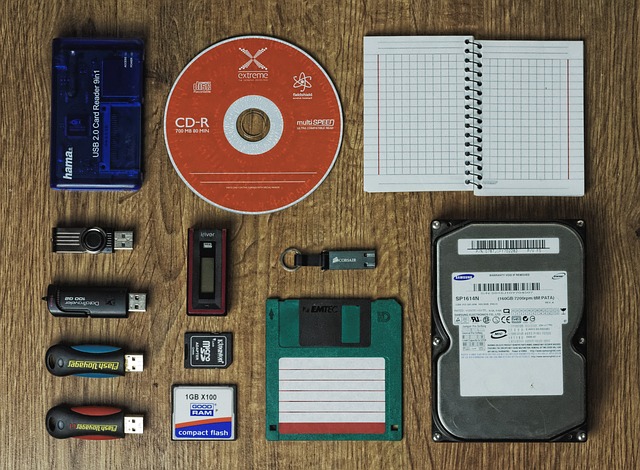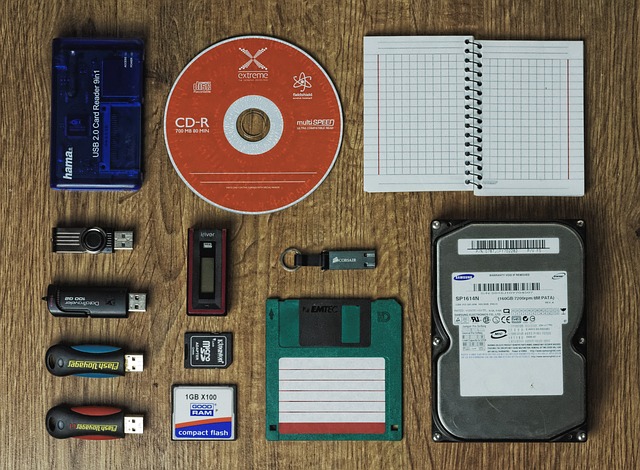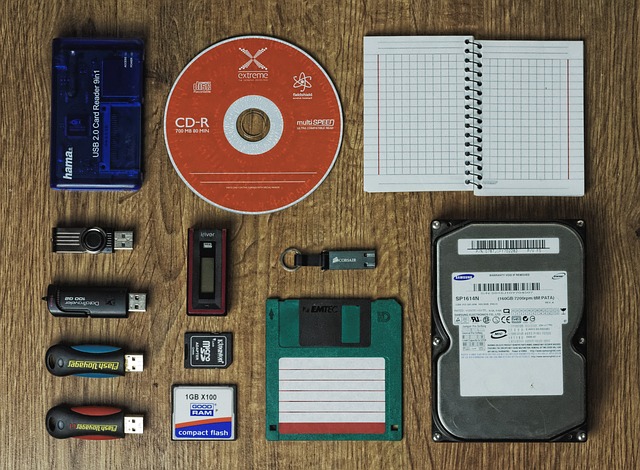
by Jordan Novak | Aug 31, 2017 | Automate It!, News
What would you do if someone on your team accidentally assigned himself as the owner of every single one of your leads? Or if a botched import corrupted 500 of your hot leads? (These are all true customer stories, by the way) Four years ago, back in 2013, Novak Solutions launched the original Cloud Backup Tool which offers backups of key Infusionsoft® data and making that data available to the customer on-demand. The tool has proven invaluable to many customers in those kinds of situations. By having a backup to turn to, Novak Solutions was able to get these customers back on their feet in just a couple of hours. But that wasn’t enough. We wanted to go a step further! We wanted to be the ONLY place our customers need for their Infusionsoft® data problems AND make it easy for them to get those problems fixed when they occur. Today is an exciting day because we’ve definitely taken it one step further with two new super powers in Cloud Backup… First, we’ve totally redefined how you can look at your Infusionsoft® data. Visualize Your Data Want to see all of the data changes made by a particular Infusionsoft® user? Done! All of the changes done last Friday afternoon? Simple! All of the deleted records from this morning when your sales pipeline imploded? There they are, I feel better already! Super easy 🙂 Cloud Backup gives you powerful data visualization in two easy steps: pick a date range, then click on the data graphs to filter by User, time of day, or a specific field. Nothing else to it! Easily isolate...

by Jordan Novak | Aug 22, 2017 | Tips, Tools
Hey Novak Solutions readers! I’m Paul Sokol and I’ve known these Novak guys for many years. Recently, Jordan has been writing a lot about data and wanted to do a post on the top 5 reports available inside Infusionsoft. He reached out to me about it and well, here we are 🙂 The reason he asked me is because I’m pretty familiar with Infusionsoft and its native reporting functionality (been using the software since ’08). This was actually a really fun guest post because it forced me to take the entire lens of a small business and condense it to what I consider the most critical and insightful reports/data points. Oh! One important thing to note: this intentionally doesn’t have ANY campaign reporting in it. That’s a topic for an entirely different guest post. Alright enough flapping my digital gums, let’s get to these top five reports. Best Infusionsoft Report #1 – eCommerce > Sales Totals (By Product) This is one of the most important reports because it empowers a lot of crucial data points for the Product, Sales and Financial functions of your business. From a Chief Product Officer standpoint, this report gives a high level breakdown of what specific Offers are actually selling which indicates the general health of their Product Line. If a business has 20 things to sell, but only 3 are being sold, that means something different than if 18 of 20 are being sold. Neither circumstance is bad (nor good) without additional context but this report empowers that kind of “troubleshooting” into your Product Line health. From a Chief Sales Officer standpoint, this...

by Jordan Novak | Aug 8, 2017 | Tips
You never know when you’re going to have a website disaster. At Novak Solutions, we’ve been called in to help with all kinds of website deaths. We’ve seen websites taken down by viruses, websites taken over by viruses, websites lost due to unpaid hosting, websites lost due to an angry ex-employee or ex-contractor, and websites that just broke for no apparent reason. Most small businesses in the Infusionsoft space have WordPress websites, which is awesome … until it isn’t. WordPress is notorious for becoming bloated and buggy when a website is modified over and over and over again. Our own WordPress website became so slow that we decided to completely rebuild it when did our last redesign instead of modifying what we already had. The point is – your website is an incredibly valuable piece of your business, and you’ve probably invested thousands or tens of thousands of dollars in it. No matter where your website is hosted or who manages it for you, you need to keep a backup. A website backup gives you two crucial abilities. If your website is corrupted or lost for any reason, you can get it back up with just a few button clicks (or paying a tech guy a couple hundred dollars to make the clicks for you) If you need to switch web hosts for any reason, you already have your website packaged up and ready. With a couple clicks (or just getting a tech guy) you have it back up and running exactly as it was before. How do I backup my website? Most web hosts provide a backup...

by Jordan Novak | Jul 25, 2017 | Automate It!, Tips
Problem: You send appointment reminders to your customers, but you still get dropped appointments and customers saying that they almost forgot about their appointment. Solution: Put super-simple buttons in your emails for your customers to add the appointment directly onto their calendar of choice. Think about the last time that you received an appointment reminder from someone else. If you use technology anything like we do, then you either took the time to open your Google Calendar, Apple Calendar, or Outlook Calendar and add the appointment manually, or you instantly forgot about it and simply didn’t show up. But – those awesome people who put buttons right into their emails so that you can simply click a button and the appointment is added right into your calendar – those people get your respect, because they make it easy. Novak Solutions makes it possible for you to be one of those awesome people with your Infusionsoft emails. All you have to do is make sure the appointment times are being saved into a custom field and tell our Email Appointment Tool the details for the appointment. Setup your Infusionsoft emails with your button of choice and use the URLs we provide in the Email Appointment tool. When your customers get their appointment reminder, you’ll be giving them the best experience possible. Don’t have a Novak Solutions account yet but want to try this appointment link tool out yourself? Tap here and sign up today, its free for...

by Jordan Novak | Jul 11, 2017 | Biz Tips
What does it mean to own something? I can say that I own my car or that I own my house. I have paid for them, and they are mine. What about my business? I created my business through a lot of hard work and I’m proud to say that I’m a business owner. Each of these things I can lay claim to and I have them in my possession. What about your business data? All of those contacts, opportunities, payment information, segmented lists, all of those things that are incredibly important to your business. These things belong to you, but you can’t lock these things away in your home or office, they live within Infusionsoft. This is a good thing – with Infusionsoft you can do awesome things with all of this data. Your campaigns drive your business and your business thrives with Infusionsoft. But every business owner has to ask himself the question – if something happens to Infusionsoft, what impact would that have on my business? If you don’t have a backup plan, then you could lose your customers. Don’t get me wrong – I have no doubts about the reliability of Infusionsoft to keep your data safe and secure, and they aren’t going anywhere. I’m just talking about being responsible for your data and having a backup plan. Taking Ownership is Taking Responsibility Remember that time that your computer randomly died and you could never get your family pictures back? We’ve all experienced something like this before, and it’s a terrible feeling. Imagine losing all of your customer data – email addresses, purchase history, everything....