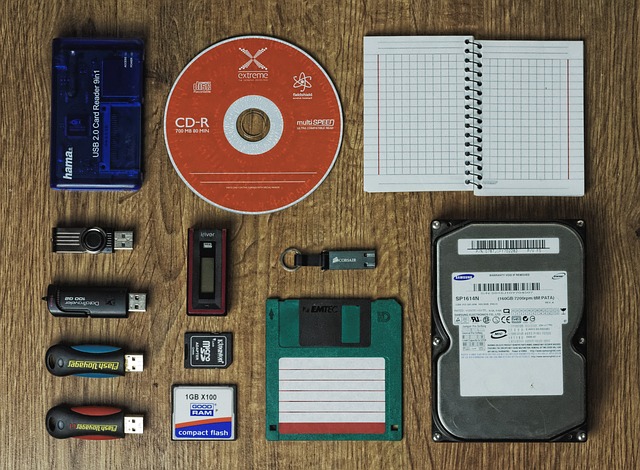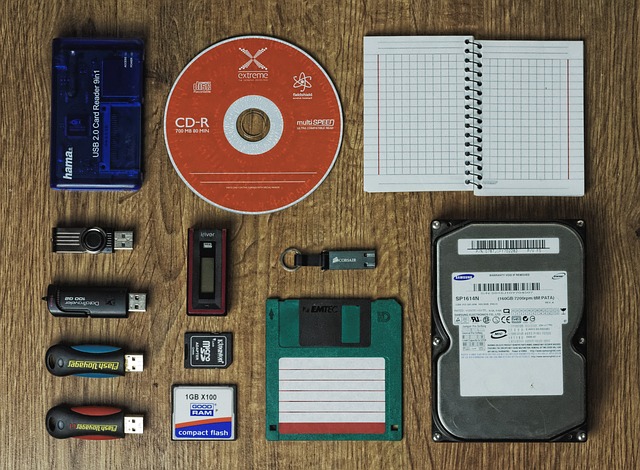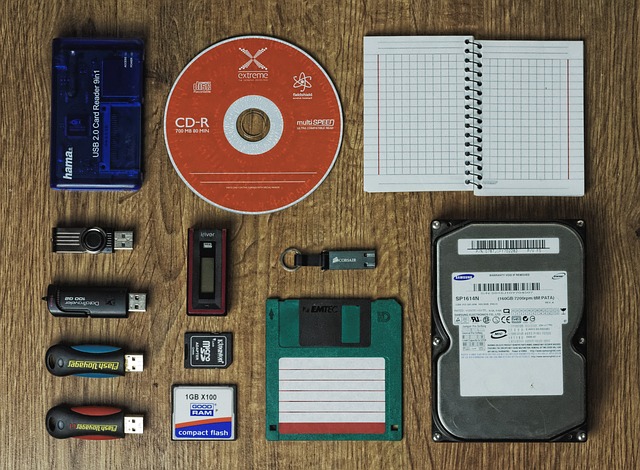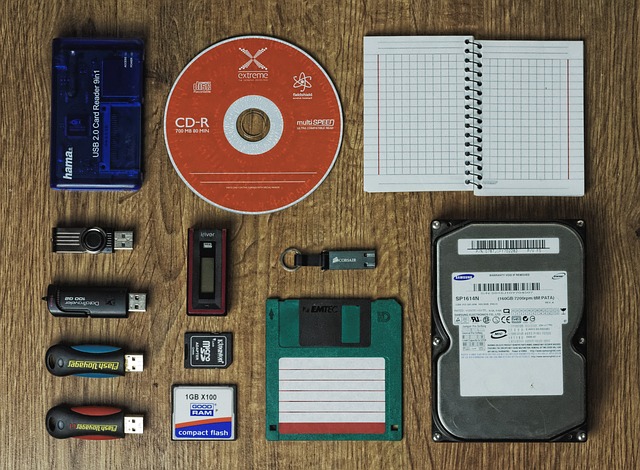
by Jordan Novak | Aug 31, 2017 | Automate It!, News
What would you do if someone on your team accidentally assigned himself as the owner of every single one of your leads? Or if a botched import corrupted 500 of your hot leads? (These are all true customer stories, by the way) Four years ago, back in 2013, Novak Solutions launched the original Cloud Backup Tool which offers backups of key Infusionsoft® data and making that data available to the customer on-demand. The tool has proven invaluable to many customers in those kinds of situations. By having a backup to turn to, Novak Solutions was able to get these customers back on their feet in just a couple of hours. But that wasn’t enough. We wanted to go a step further! We wanted to be the ONLY place our customers need for their Infusionsoft® data problems AND make it easy for them to get those problems fixed when they occur. Today is an exciting day because we’ve definitely taken it one step further with two new super powers in Cloud Backup… First, we’ve totally redefined how you can look at your Infusionsoft® data. Visualize Your Data Want to see all of the data changes made by a particular Infusionsoft® user? Done! All of the changes done last Friday afternoon? Simple! All of the deleted records from this morning when your sales pipeline imploded? There they are, I feel better already! Super easy 🙂 Cloud Backup gives you powerful data visualization in two easy steps: pick a date range, then click on the data graphs to filter by User, time of day, or a specific field. Nothing else to it! Easily isolate...

by Jordan Novak | Jul 25, 2017 | Automate It!, Tips
Problem: You send appointment reminders to your customers, but you still get dropped appointments and customers saying that they almost forgot about their appointment. Solution: Put super-simple buttons in your emails for your customers to add the appointment directly onto their calendar of choice. Think about the last time that you received an appointment reminder from someone else. If you use technology anything like we do, then you either took the time to open your Google Calendar, Apple Calendar, or Outlook Calendar and add the appointment manually, or you instantly forgot about it and simply didn’t show up. But – those awesome people who put buttons right into their emails so that you can simply click a button and the appointment is added right into your calendar – those people get your respect, because they make it easy. Novak Solutions makes it possible for you to be one of those awesome people with your Infusionsoft emails. All you have to do is make sure the appointment times are being saved into a custom field and tell our Email Appointment Tool the details for the appointment. Setup your Infusionsoft emails with your button of choice and use the URLs we provide in the Email Appointment tool. When your customers get their appointment reminder, you’ll be giving them the best experience possible. Don’t have a Novak Solutions account yet but want to try this appointment link tool out yourself? Tap here and sign up today, its free for...
by Jacob Allred | Jun 23, 2014 | Automate It!
All Infusionsoft users know that sometimes it is hard to find the data that you really need. Data Warehouse solves this problem. With a direct SQL connection to your Infusionsoft data, your team will have powerful access to your Infusionsoft data. Use tools like Crystal Reports to generate the data you need, or have your database engineer handle it for you. For pricing and to learn more, click...
by Jacob Allred | Jun 16, 2014 | Automate It!
Getting your contact data into Infusionsoft can be tedious and time consuming. We’ve simplified the process by creating our Importer tool. This allows you to import contacts in seconds instead of minutes. We’ve included all the features you’d expect a quality import tool to have: apply tags, duplicate merging, save your settings so you can perform additional imports without having to do all the setup work each time, and more. One of our favorite features is the ability to pick which field to use for duplicate merging. For example, you might be importing customers from a shopping cart system. You can import the shopping cart system’s customer ID into Infusionsoft, and tell Importer to use that field when checking for duplicates instead of relying on name or email address. This ensures that you won’t end up with multiple records for the same customer even if they update their email address. Watch the video above to see the Infusionsoft Importer tool in action. Import unlimited contacts for $20 per month. Click here to...
by Joey Novak | Nov 13, 2013 | Automate It!
We all know Infusionsoft is great for marketing, but did you know it can make you breakfast, too? I paired Infusionsoft with the Novak Solutions Automation Center platform, a few kitchen appliances, and a TM-19A transceiver. A simple Infusionsoft web form captures the date and time you’d like breakfast to start cooking. I used “Send HTTP Post” in the Campaign Builder to tell the Automation Center to schedule breakfast for 8 AM the next morning. The next step is the easiest: go to bed for the night! In the morning, the Automation Center automatically used the TM-19A transceiver to turn on the kitchen appliances to get my food cooking. I woke up a few minutes later and enjoyed my hot breakfast. Did you enjoy this video? Want to see more? Click here to vote on what you’d like to see in the next Automate It!...