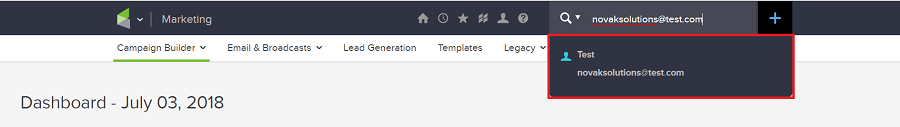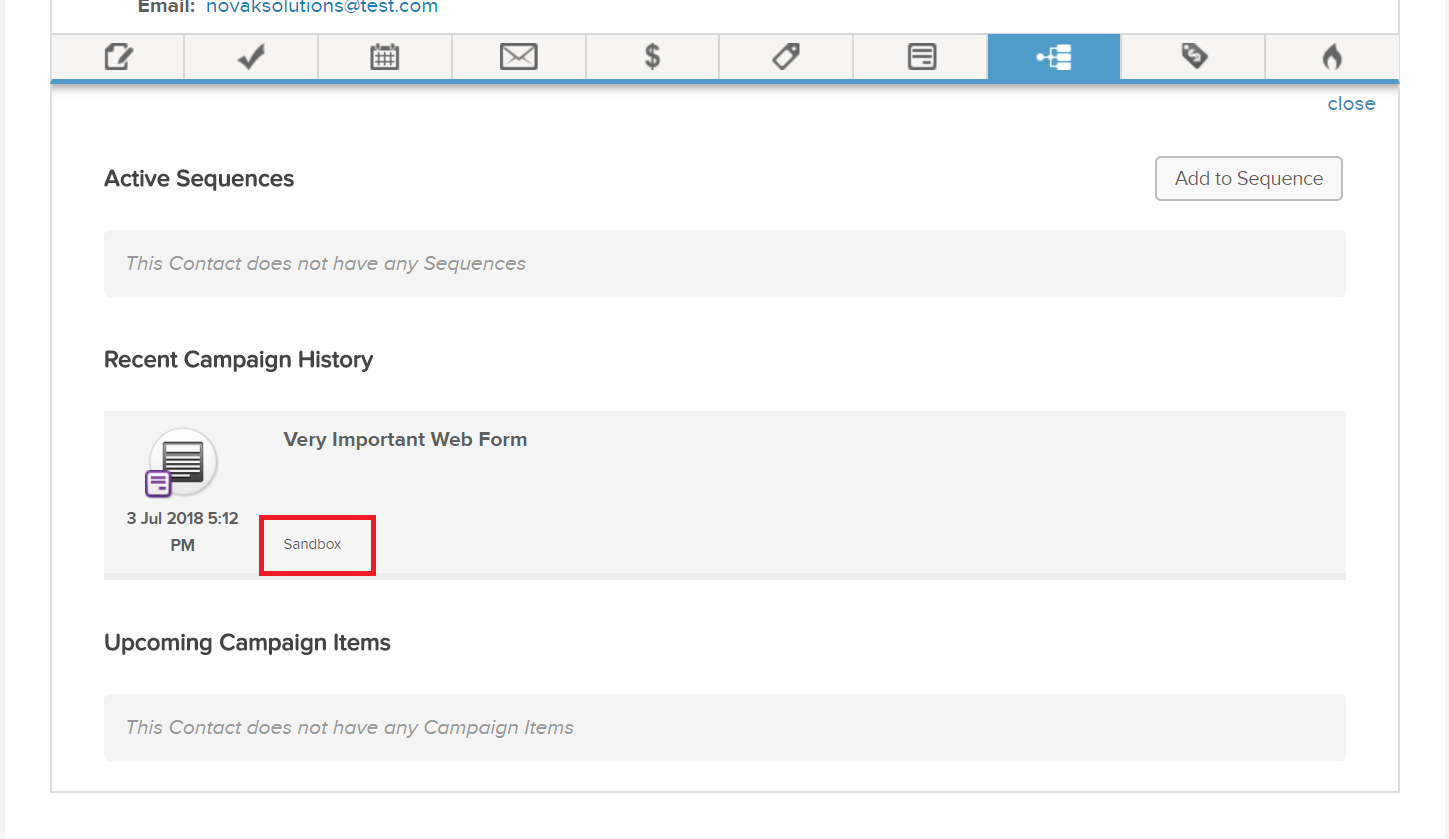Have you ever lost track of which web form belongs with which campaign? This simple trick will help you find the campaign for any web form.
First you need to submit the form. Use a fake email address so it will be easy to find in your Infusionsoft app:
Next, search for the email address you entered in the form:
Click the campaigns icon. You’ll be able to see the campaign name in the recent campaign history list. In this example, the campaign is called Sandbox:
Last, delete your test contact so it doesn’t clutter up your app.