Custom dropdown fields in Infusionsoft let you specify a fixed set of options that must be selected from. For example, you could be creating an email preferences center and want to have a dropdown with Yes and No as the only options as to whether a contact is subscribed to a newsletter. Unlike the other custom field types, a dropdown allows you to select a default value. For a newsletter, you’d probably select No as the default value and only change it to Yes when a contact subscribes.
The default value isn’t as straightforward as you might think. For example, if you add a new dropdown field and set the default value to No, Infusionsoft will show No for every contact when you pull up their record in Infusionsoft. Great! That is exactly what we’d expect.
But what if you search for contacts that have No as the value for that field? You’ll get zero results. Even though each contact has No as the default, your app’s database doesn’t have any value for the custom field until you explicitly set it. Even if you create a new contact directly inside of Infusionsoft, the custom field won’t be set to the default value (unless you view the field before saving). This can have a huge impact on reporting and searching.
Unfortunately there is only one good workaround for this issue. Let’s assume you want to send a broadcast to all of your contacts that have Yes for Holiday Specials and No for Weekly Promos. Perhaps you sent a special offer to the Weekly Promos group and now you want to send the same offer to Holiday Specials subscribers that didn’t already get the promo in the Weekly Promos broadcast.
Instead of searching for No for Weekly Promos, you need to reverse your logic. Search for contacts that don’t have Yes for Weekly Promos. This will find all contacts that have No and all the contacts that don’t have a value set yet.
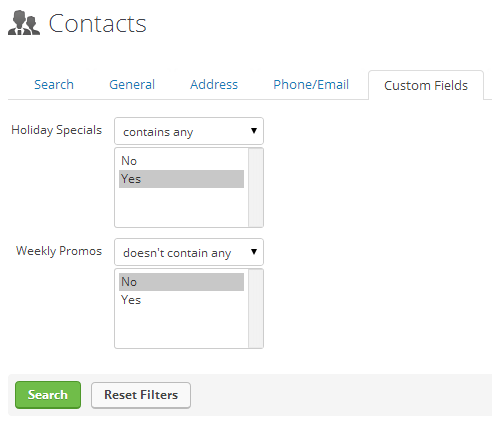
Use “doesn’t contain any” to find default values.
Have an idea for a tip? Let us know!

