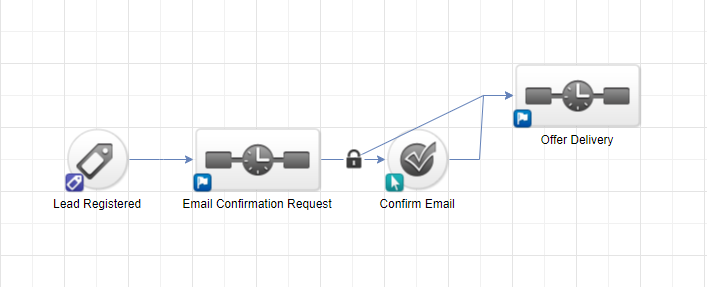Asking your contacts to confirm their email addresses (also known as double opt-in) is an email best practice. Infusionsoft doesn’t require asking for email confirmation, but asking for it can make it easier to segment out your hottest leads.
You can use the Campaign Builder to request email confirmation but continue your campaign anyway even if your contact doesn’t confirm their email address. This keeps you from missing out on potential leads, while retaining the ability to send special marketing messages to contacts that put in the effort to confirm their email addresses.
Here is an example of what this would look like in the Campaign Builder:
The first step is the entry into the campaign. This could be a lead magnet, webinar signup, newsletter signup, or any other goal that allows a contact to enter a campaign.
Next, place an email confirmation request sequence in your campaign, and connect your lead magnet to the sequence. This sequence is automatically locked to a Confirm Email goal.
Last, add your main campaign content, such as a warm-up sequence or newsletter, to your campaign. Connect both the Confirm Email goal and the Email Confirmation Request sequence to the warm-up sequence.
When your contact fills out a form to enter the campaign, they’ll be sent an email asking them to confirm their email address. Because the Email Confirmation Request sequence is connected directly to the warm-up sequence, your contact won’t have to confirm their email address before continuing in the campaign.
You may want to add a short delay timer of at least a few hours to your warm-up sequence so your contact has a chance to confirm their email address before the warm-up sequence starts.